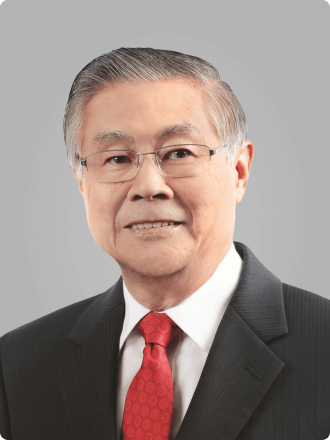For any trader, the chart is the essential starting point—a visual history of price movements that forms the basis of every decision. Most platforms provide a basic version of this: a static display of past performance with limited indicators. But this passive view of the market is just the beginning.
This is where a platform like TradingView changes the entire experience. It transforms the simple chart from a snapshot into a dynamic, professional trading workspace. With interactive, multi-timeframe analysis, customizable indicators built with Pine Script, and server-side alerts that work around the clock, TradingView empowers you to move beyond simply seeing what happened to understanding why it happened and strategically planning your next move.
Price Visualization 101: How a Chart Tells the Story
At its heart, a price chart is a translator. It turns the chaotic, endless stream of individual trades into a clear visual language of trends and patterns. By plotting price over time, a chart transforms raw data into a structured story you can analyze, revealing the ongoing battle between buyers and sellers.
A simple candlestick, for instance, tells you four key pieces of information at a glance: the opening price, the closing price, and the highest and lowest points reached during a period.
The body of the candle shows who won the battle—buyers or sellers—while the wicks show the intensity of the fight. When you read multiple candles together across different timeframes, the deeper narrative emerges: you can identify strong trends, spot potential reversals, and gauge the market’s momentum and volatility.
This is where a platform like TradingView transforms basic observation into professional analysis. It starts with these classic charting foundations and then adds a powerful suite of tools to deepen your understanding.
You can layer on advanced indicators, plot volume to confirm the strength of a move, and use drawing tools to map out key support and resistance levels.
With features like multi-chart layouts and custom scripting via Pine Script, TradingView doesn’t just show you what happened; it provides a complete workspace to test your ideas, manage risk, and decide what to do next.
Essential Chart Types for Market Analysis
TradingView supports a broad menu of chart types so you can match the tool to the job. Use the simple views to map the trend, then graduate to specialized charts that filter noise or highlight where trading concentrated.
Before diving into specific tools, it’s important to know that the chart types discussed are foundational to technical analysis and are available on many advanced platforms, including TradingView. The key is not just having access to them, but knowing when and why to use each one. Different charts serve different purposes, from clarifying a trend to filtering out market noise.
Here is a guide to the core chart types and their primary uses:
The Core Three: For Trend and Pattern Analysis
Line Charts: The simplest form, created by connecting closing prices over time. They provide a clean, high-level view of the overall trend and momentum, ideal for quick analysis or as an overlay on other charts.
Bar Charts (OHLC): Each bar displays four key data points: Open, High, Low, and Close. The horizontal tick on the left is the open, and the tick on the right is the close. This format is excellent for visually gauging volatility, spotting price gaps, and understanding a session’s trading range.
Candlestick Charts: Perhaps the most popular choice, candlesticks also show OHLC data. The key difference is the “body” formed between the open and close, with “wicks” showing the highs and lows. The body’s size and color, combined with the wick length, make it exceptionally powerful for identifying momentum and potential reversal patterns at key price levels.
Noise-Reduction Charts: For Cleaner Trends and Reversals
These specialized charts help filter out minor price fluctuations to focus on the underlying trend.
Heikin Ashi: A modified candlestick chart that uses averaged price data to smooth out market noise. This makes established trends appear as a series of consecutive green (up) or red (down) candles with small wicks, making them easier to identify and ride. A key drawback is that it lags, so it’s often used to confirm a trend’s strength rather than time an exact entry.
Line Break & Kagi: These “price-break” charts ignore time and only plot a new value once price moves by a predefined amount. This filters out minor, time-based noise and can make significant trend changes and support/resistance levels more apparent.
Event-Driven Charts: For Pure Price Movement
These charts completely remove the time element, focusing solely on price action.
Renko, Point & Figure, and Range Bars: These charts only plot a new “brick,” “X/O,” or “bar” once price has moved a specific distance. They are designed to highlight pure price momentum and key support/resistance levels by eliminating the noise of time and small, insignificant price movements.
Depth Analysis Tools: For Understanding Market Activity
Volume Profile: While not a standalone chart type, this is a crucial analytical tool. It plots a histogram on the side of the chart showing how much volume (trading activity) occurred at each price level over a selected period. This reveals key areas of market consensus, known as “high-volume nodes,” which often act as strong support or resistance.
| Aspect | Beginner essentials | Advanced workflow |
| Goal | See where most trading happened so you can spot “sticky” prices and fast lanes. | Build a structured plan: find multi-week value, define targets, and time entries using session development. |
| TradingView tools | Volume Profile (Visible Range)—profiles whatever is on screen. | Fixed Range (drag over a swing), Session (daily/weekly), Anchored (pin to a key candle or date). |
| Key landmarks | POC = price with most volume (often a magnet). Value Area ≈ 70% of volume band. HVN/LVN = shelves/gaps. | Project POC/VA forward; track acceptance (time + volume building) vs rejection (quick pass through LVNs). Combine higher-timeframe composites with intraday session profiles. |
| How to read | In ranges, price rotates between Value Area edges and the POC. Through an LVN, price often moves quickly to next HVN. | Map a composite to find structural HVNs/LVNs; use Session profiles for entries. Fade accepted levels; avoid fading strong trends until acceptance forms. |
| Actions / playbooks | Buy pullbacks to Value Area Low targeting POC; sell tests of Value Area High back to POC (only when market is balanced). | Thin-to-thin runs: trade breaks through LVNs toward next HVN. Reversion: fade failed auctions back into value. Continuation: join trends on first pullback to session VA/POC. |
| Settings to tweak | Keep defaults; zoom out if the profile looks “noisy.” | Adjust row size (coarse for higher TF, finer for execution). Tune Value Area %. Save templates per symbol/timeframe. |
| Multi-timeframe use | One profile on your main chart for context. | Top-down: weekly composite → daily composite → intraday session. Align all three before sizing up. |
| Risk cues | Treat POC/Value edges as areas, not single ticks; use stops beyond the zone. | Confirm with time-at-price and delta/volume. Avoid thin-liquidity symbols where profiles mislead. |
| Common traps | Profiling too small a window; assuming every HVN is support/resistance in a trend. | Over-optimising row size; ignoring news/vol spikes; forcing fades into one-way markets. |
| Quick compass | Use Visible Range for context; trade toward the POC inside ranges; expect speed through LVNs. | Use Fixed/Anchored to study specific moves; Session to plan the day; let higher-timeframe HVNs/LVNs set targets and invalidation. |
Beyond the Chart: Building a Professional Workflow
The real value of an advanced charting platform isn’t just in displaying data, but in providing a toolkit to build a disciplined, repeatable trading process. Here’s how integrated toolkits make a difference for the user:
- A Universe of Indicators and Studies: Instead of being limited to a few basic indicators, you gain access to a vast library—from classics like MACD to thousands of user-created scripts. The ability to save your unique combination as a template means your personalized analysis is ready in one click, saving time and ensuring consistency.
- Hypothesis-Driven Drawing Tools: Drawing support and resistance lines is one thing. The power comes from using these tools to track your trading hypotheses in real-time. You can draw a trend channel and instantly see if price respects or breaks it, turning the chart into an interactive testing ground for your ideas.
- Alerts That Work for You: The “set-and-forget” nature of server-side alerts is a game-changer. You can set notifications for a price level, an indicator crossover, or even a trendline break, and receive them even when your computer is off. This frees you from the screen and ensures you never miss a critical market move.
- Seamless Multi-Timeframe Analysis: Jumping between a long-term weekly chart and a short-term hourly chart is seamless. This integration is crucial for aligning your trades, allowing you to find a long-term trend on a higher timeframe and then precision-time your entry on a lower one without switching apps or losing context.
The Bottom Line: Your Analysis, Amplified
Ultimately, a platform like TradingView transforms a static price chart into a dynamic technical command center. The difference for the user is a move from passive observation to active, structured analysis.
By integrating clear visualization, powerful tools, and automation, it helps you build confidence, maintain discipline, and make more informed, testable decisions in the market.
While powerful charting tools are essential for making decisions, they represent only one part of the trading ecosystem.
For businesses looking to build a complete trading platform, the next step is integrating this superior user experience with robust, secure, and compliant back-end infrastructure.
This includes the institutional-grade systems that handle everything from real-time market data and order matching to secure MPC custody and regulatory compliance—ensuring that the insights gained from the charts can be acted upon instantly and safely.